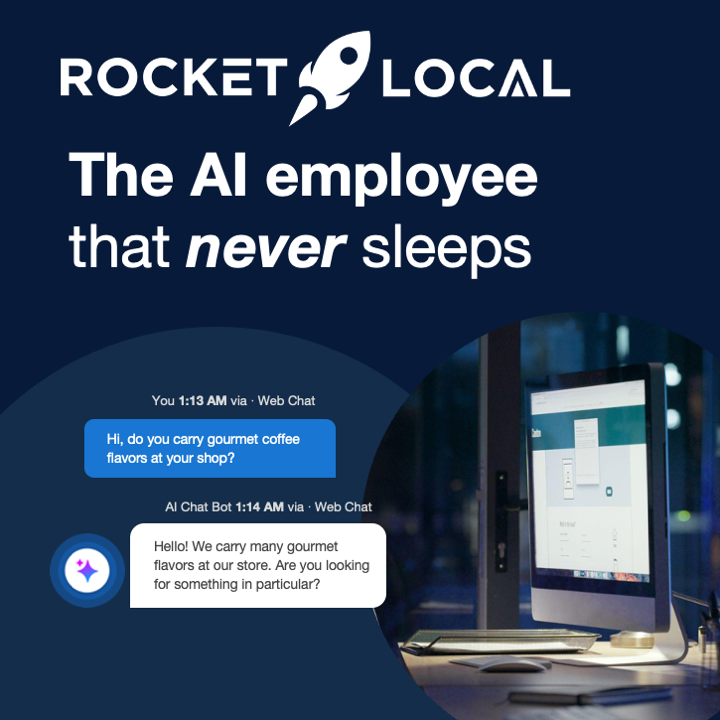Ever found yourself tangled in the web of multiple Google Business Profiles? It’s more common than you’d think, and it can really mess with your online presence. Merging these profiles can be a game-changer, boosting your visibility and making sure your customers find the right info about your business. Let’s dive into the nitty-gritty of merging Google Business Profiles and how it can help you stand out online.
Key Takeaways
- Duplicate Google Business Profiles can confuse customers and hurt your online visibility.
- Merging profiles creates a single, unified presence that improves SEO.
- Before merging, ensure all business info is consistent across profiles.
- Contact Google support to assist with merging profiles.
- Post-merge, keep your profile updated to maintain accuracy and engagement.
Understanding the Importance of Merging Google Business Profiles
Why Duplicate Listings Can Harm Your Business
Imagine a customer searching for your business online and finding two different listings with varying information. Confusing, right? Duplicate listings can lead to just that—confusion among potential customers. They might not know which listing is accurate, which can lead to trust issues. Inconsistent information can damage your credibility and even lead to missed opportunities if customers can’t find you. Additionally, duplicate listings can negatively impact your search engine rankings. When Google sees multiple entries for the same business, it can be unsure which one to prioritize, potentially lowering your visibility.
Benefits of a Unified Business Profile
Having a single, unified Google Business Profile comes with several perks. First, it centralizes all your customer reviews, which can enhance your business’s reputation. A consolidated profile also means all your business info—like address, phone number, and hours—are consistent, reducing confusion. Plus, managing one profile is way easier than juggling several. With everything in one place, you can focus on improving local online listings and engaging with your audience more effectively.
How Merging Improves SEO and Visibility
Merging your Google Business Profiles can significantly boost your SEO efforts. When you consolidate your listings, Google recognizes a single source of truth, which can improve your search rankings. This means when someone searches for businesses like yours, you’re more likely to pop up at the top of the results. A unified profile also means all your engagement metrics—like clicks, calls, and direction requests—are funneled into one listing, making it easier to track and improve your performance. By focusing on optimizing Google My Business listings, you can ensure your business stands out in local searches.
Identifying and Verifying Duplicate Listings
Conducting Searches for Duplicate Listings
Finding duplicate Google Business Profile listings isn’t as hard as you might think. Start with a simple Google search of your business name. Don’t forget to check Google Maps too. Look for any variations in the business name, address, or phone number—these are the usual suspects for duplicates.
- Google Search: Type in your business name and see what comes up.
- Google Maps: Use the map search to spot any listings that might not show up in a regular search.
- Compare Details: Make sure to compare the business names, addresses, and phone numbers to spot any discrepancies.
Steps to Verify Ownership of Listings
Once you’ve found potential duplicates, the next step is to verify ownership. If you don’t own a listing, click on “Claim this business” and follow the prompts. Google might ask you to verify through a phone call or a postcard sent to your business address. It’s a bit of a hassle but totally worth it to keep your business info straight.
- Claim the Business: Click “Claim this business” on any listings you don’t own.
- Verification Process: Google might send a postcard or call to confirm your ownership.
Ensuring Consistent Business Information
Before you even think about merging, make sure all your business info is consistent across listings. This means checking and updating your business name, address, and phone number so they match perfectly.
- Update Business Details: Ensure both listings have the same business name, address, and contact info.
- Consistency is Key: Having consistent information makes the merge process smoother and less prone to errors.
Keeping your business information consistent is like having a clean desk—everything’s in its place, and it makes finding what you need so much easier.
By ensuring your Google Business Profile is accurate and consistent, you can avoid potential pitfalls like listing suspension and enjoy a streamlined online presence. For those managing multiple locations, tools like Listing Sync Pro can help keep everything in check by updating and maintaining accurate information across various platforms.
Preparing for a Successful Merge
Choosing the Primary Listing
Alright, first things first. You gotta pick which listing will be the main one. Think of it like choosing the best photo for your profile pic. The primary listing should have the most accurate info, reviews, and photos. It’s like the star player on your team. Compare both listings and see which one shines the most. Look for detailed descriptions, good quality images, and positive customer feedback. This is the listing that will represent your business, so choose wisely!
Updating Business Information for Consistency
Now, let’s talk about making sure all your info lines up. You don’t want customers getting confused, right? Double-check that both listings have the same business name, address, and contact details. If you spot any differences, fix them. Consistency is key here. It’s like making sure all your social media profiles have the same profile picture and name – it just makes everything look more professional and trustworthy.
Gathering Required Documentation
Before you hit up Google support, gather all the paperwork you might need. Think of it like prepping for a big meeting. You might need business licenses, utility bills, or any other proof showing you own the listings. Having all this ready will make the process smoother and quicker. It’s like having your ID ready at the airport – no one likes delays, right?
Getting everything in order before reaching out to Google can save you a lot of time and hassle. It’s all about being prepared and making sure everything goes smoothly.
Contacting Google Business Profile Support
Accessing the Help Center
First things first, you gotta head over to the Google Business Profile Help Center. It’s the go-to spot for all things related to your business profile. Once you’re there, look for the ‘Contact Us’ section. This is where you’ll start your journey to get those profiles merged. Make sure you choose the right options that relate to managing your listing and dealing with duplicates. Trust me, picking the wrong ones can send you on a wild goose chase.
Providing Necessary Information to Support
When you’re ready to reach out, have all your details lined up. Google support will want to know about both listings, so jot down their names, addresses, and phone numbers. Also, have some proof of ownership handy—like utility bills or business licenses. And don’t forget to mention which listing you want as your primary. This info helps them sort things out faster.
Following Up on Your Merge Request
Once you’ve sent your request, keep an eye on your email. Google support might shoot you some questions, and you’ll want to reply pronto to keep things moving. You can also check the status of your request in the Google Business Profile dashboard. Staying on top of it ensures the process goes smoothly and doesn’t drag on forever.
Merging profiles can seem like a hassle, but with the right steps and persistence, you’ll have a unified presence that boosts your business’s visibility.
Post-Merge Best Practices

Verifying the Accuracy of the Merged Listing
Once you’ve successfully merged your Google Business Profiles, it’s time to double-check everything. Ensure all your business details are accurate—like your address, phone number, and business hours. Missing or incorrect info can confuse potential customers. Don’t forget to check if all your photos, reviews, and posts made it over to the new listing.
Updating and Adding Missing Information
After the merge, you might find that some info didn’t make the jump. This is your chance to fill in any gaps. Update your business description, add new photos, and make sure your services and products are listed correctly. Regular updates keep your profile fresh and engaging for both new and returning customers.
Monitoring Your Business Profile Performance
Now that your profiles are merged, keep an eye on how they’re doing. Use the insights tool in your Google Business Profile to see how often your business shows up in searches and how customers interact with your profile. This data can help you tweak your profile to better meet customer needs and boost visibility.
Leveraging Your Merged Profile for Maximum Impact
Once you’ve successfully merged your Google Business Profiles, it’s time to make the most out of the unified presence. Here’s how you can maximize the impact of your merged profile:
Utilizing Google Business Profile Features
Your Google Business Profile offers a range of features that can help you connect with potential customers. Make sure to take full advantage of these tools. For instance, use the Google Posts feature to share updates, promotions, or events directly from your profile. This not only keeps your audience informed but also boosts engagement. You can also add attributes to highlight specific aspects of your business, like being women-led or offering free Wi-Fi.
Engaging with Customers Through Reviews and Q&A
Customer interaction is key to building trust and credibility. Encourage your customers to leave reviews and respond to them promptly. This shows that you value their feedback and are committed to providing excellent service. Additionally, the Q&A section allows you to address common questions, reducing barriers for potential customers.
- Promptly respond to both positive and negative reviews.
- Use the Q&A section to clarify any common queries.
- Encourage satisfied customers to share their experiences.
Regularly Updating Your Profile with New Content
Keeping your profile fresh and updated is essential. Regularly update your business hours, contact information, and any other relevant details. This ensures that your customers always have access to the most accurate information.
- Update your profile with seasonal offers or new services.
- Add new photos to showcase your latest products or services.
- Ensure your contact information and hours are always current.
By actively managing your Google Business Profile, you not only improve your online presence but also enhance customer trust and engagement. It’s a simple yet powerful way to ensure your business stands out in local search results.
Remember, a well-maintained profile reflects a well-managed business. Keep it updated, and you’ll likely see a positive impact on your visibility and customer interactions.
Wrapping It Up
Alright, so there you have it! Merging your Google Business Profiles might seem like a bit of a hassle, but trust me, it’s worth it. By combining those duplicate listings, you’re not just tidying up your online presence, you’re also making it easier for customers to find you. Plus, it can give your SEO a nice little boost. Just remember to keep your info up-to-date and consistent across the board. And hey, if you ever get stuck, don’t hesitate to reach out to Google support—they’re there to help. So go ahead, take control of your business’s online identity and watch your visibility soar!
Frequently Asked Questions
What happens if I have duplicate Google Business Profiles?
Duplicate profiles can confuse customers and harm your search rankings. It’s important to merge them to keep your business information clear and consistent.
How do I find duplicate Google Business Profiles?
You can search for your business on Google and Google Maps. Look for listings with the same name, address, and phone number.
What should I do before merging my Google Business Profiles?
Make sure all your business information is up-to-date and consistent across the profiles. Decide which profile will be your main one.
How can I contact Google Business Profile support for help?
Visit the Google Business Profile Help Center and use the ‘Contact Us’ option to get in touch with support.
What should I do after merging my Google Business Profiles?
Check that all information is correct in the merged profile, and update any missing details. Keep monitoring your profile’s performance.
Can I have multiple Google Business Profiles for different locations?
Yes, if your business operates in different locations, you can have separate profiles for each. Just make sure each one has accurate information.