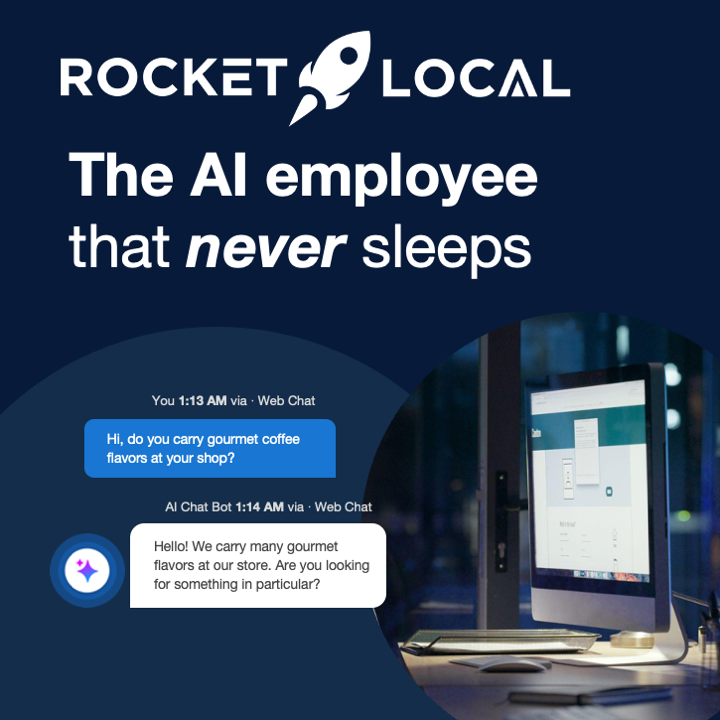Google Alerts is yet another fantastic innovation of Google which is completely free. This free tool offers online companies an easy and effective way to monitor their online presence without ever having to buy expensive online monitoring tools. Unfortunately, many businesses are still oblivious about how effective and beneficial this tool is for businesses.
Useful tips to take advantage of Google Alerts
- Keeping Tabs on Your Newly Published Content:
As you know by now, online content creation through methods like Inbound Marketing is the best way to survive in organic search these days. To keep tabs on your newly published website/blog content and when it’s indexed by Google’s search bots, utilize Google Alerts by tracking your company name, the page URL of the content, or the title of the blog article. By tracking the title of the blog, you can easily monitor if other sites republish your content to ensure you receive proper credit and to also ensure they’re providing you with a follow link (versus a “no follow” link that doesn’t offer SEO value) to the original article on your website or blog.
- Backlinks Tracking:
Similar to seeing when your blog has been indexed, you can also use Google Alerts to see whenever another site links to your page. This is especially important for businesses that blog, as you’ll want to know which sites are linking to your content and are the source of your traffic.
- Company References:
Google Alerts has to be one of the easiest ways to monitor online mentions of your company since the minute it’s indexed by Google’s search bots you’re notified by email. In addition to mentions in online articles/blogs, you can also be notified of mentions in social media conversations. We still recommend you leverage a dedicated social media monitoring platform but tracking both your company name and Twitter handle (your @name) is something you should leverage.
- Product Mentions:
Similar to tracking company mentions, it’s smart to also track your specific product names or product categories. Since these alerts are free you can create however many you want, being mindful of how often you want to receive these alerts to avoid overfilling your inbox.
- Executive & Key Personnel References:
Since it’s likely your company’s executive team and other key personnel will be mentioned online overtime, it only makes sense to track alerts on their names as well. This is good for reputation management and also for online engagement opportunities, to show others in your industry that your company is paying attention.
- Competitor Mentions:
Depending on your company’s competitive landscape it can be difficult and time-consuming keeping up with what your competition is doing. Creating monthly or weekly alerts based on their company name will provide you with a nice snapshot of their activity.
- Industry Topics:
In addition to tracking your competition, it can also be a chore keeping tabs on what others (competitors, trade publications, industry blogs, etc.) are publishing online within your industry. Creating alerts around these phrases ensures you’ll never miss timely news updates, an opportunity to participate in a forum discussion or a chance to leave a thoughtful comment on someone else’s blog that relates to your specialty.
Hopefully, you find these tips useful so you can begin to fully leverage this amazing resource as another tool in your company’s marketing toolbox.