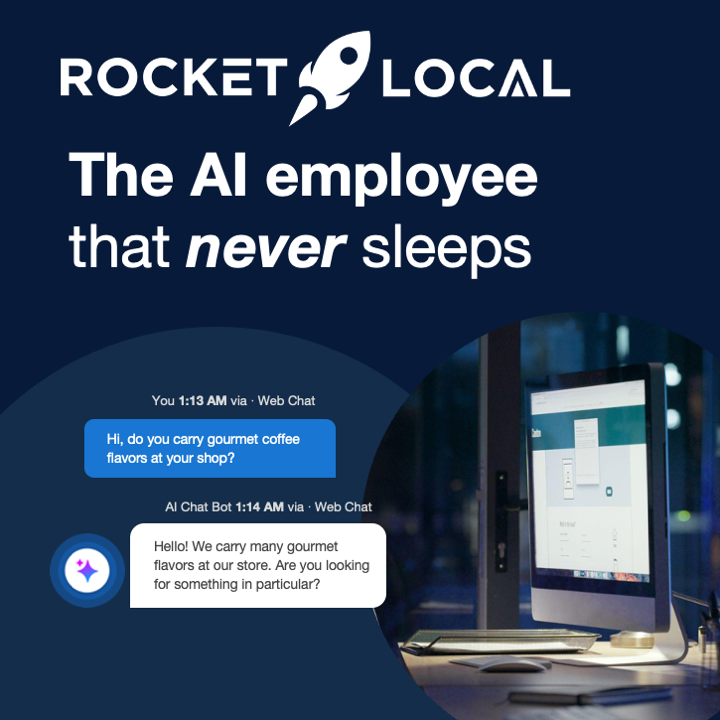In 2025, having a Google Business Profile is a must for any business looking to get noticed online. It’s not just a listing; it’s a way to connect with customers, show what you offer, and make a great first impression. With the right tweaks, your profile can help you stand out in local searches and bring more people to your door.
Key Takeaways
- A Google Business Profile is essential for improving local search visibility.
- Accurate and complete business information builds trust with potential customers.
- High-quality images and videos can significantly increase customer engagement.
- Regularly updating your profile keeps it relevant and appealing to searchers.
- Responding to customer reviews shows professionalism and boosts credibility.
Understanding the Importance of Google Business Profile
Why Your Business Needs a Google Business Profile
Alright, let’s talk about why your business absolutely needs a Google Business Profile. Imagine your business popping up right when someone nearby searches for the services you offer. That’s what a Google Business Profile does—it puts you on the map, literally! Having your business appear on Google Maps and local search results is a game-changer. It’s like having a digital storefront that works 24/7, guiding potential customers to your door.
Here’s a quick list of why it’s a must:
- Visibility: Your business becomes visible to people searching for similar services in your area.
- Engagement: Customers can easily engage with your business by calling, visiting your website, or even checking out your location.
- Credibility: A well-maintained profile with reviews and accurate info builds trust.
The Role of Google Business Profile in Local SEO
Now, let’s see how your Google Business Profile plays a role in local SEO. When someone searches for "best coffee shop near me," having a well-optimized profile can make the difference between a potential customer finding you or going to a competitor. Google loves detailed and accurate profiles, so make sure yours is up-to-date!
Here’s why it matters:
- Improved Search Rankings: An optimized profile helps you rank higher in local searches.
- Relevance: Google prioritizes businesses that provide complete and accurate information.
- Trust: Customers trust businesses that appear in local search results, often choosing them over others.
How Google Business Profile Builds Trust with Customers
Building trust with your customers is crucial, and your Google Business Profile can help with that. When people see your business listed with positive reviews, clear contact info, and photos, it gives them confidence in what you offer.
Consider these points:
- Customer Reviews: Positive reviews can significantly impact potential customers’ decisions.
- Transparency: Providing accurate business hours and contact details shows you’re reliable.
- Engagement: Responding to reviews and questions demonstrates you care about customer feedback.
Your Google Business Profile isn’t just a listing—it’s a way to connect with your community and show them why they should choose you over the competition. It’s about trust, visibility, and making sure you’re the first choice when someone searches for services you provide.
Setting Up Your Google Business Profile for Success
Creating a Compelling Business Description
Crafting a business description that grabs attention is like telling your story in a few sentences. It’s your chance to shine. Make it clear what you do, who you are, and why customers should choose you. Use simple language and don’t shy away from weaving in some personality. Think about keywords that people might use to find your business and sprinkle them in naturally.
Choosing the Right Business Categories
Choosing the right categories is more important than it sounds. It’s like telling Google what your business is all about. Pick categories that best describe your main services or products. If you run a bakery, for instance, "bakery" should be your primary category, but don’t forget about "cafe" or "dessert shop" if they fit. This helps Google show your business to folks searching for those things.
Highlighting Key Attributes and Services
Attributes and services are your chance to stand out. Does your shop have free Wi-Fi? Is it wheelchair accessible? These little details can make a big difference. List out all the services you offer too. If you run a hair salon, mention if you do hair coloring, cuts, and styling. This helps customers know exactly what to expect.
Setting up your Google Business Profile isn’t just about filling in the blanks. It’s about painting a picture of your business that draws people in and makes them want to learn more. Take the time to get it right, and you’ll see the benefits.
Enhancing Your Profile with Visual Content

The Power of High-Quality Images and Videos
Let’s face it, visuals grab attention like nothing else. When folks are scrolling through profiles, eye-catching images and videos can make them stop and take a closer look. High-quality visuals are like magnets for potential customers. They not only showcase what your business offers but also create an inviting atmosphere. Imagine a video tour of your cozy café or vibrant shots of your products—these can make people feel more connected to your business even before they visit.
How Visuals Boost Customer Engagement
It’s simple: people love visuals. Studies show that content with images or videos gets way more engagement than plain text. When you post fresh and appealing visuals, it signals to both Google and your customers that your business is active and buzzing. Here’s a quick look at how impactful it can be:
- Businesses with 100+ images receive 520% more calls than those with just a single image.
- Profiles with 100+ images gain 2,717% more direction requests compared to those with only one image.
- 1,065% more website clicks happen for businesses with 100+ images, while those with just one see a 65% drop.
Tips for Capturing the Perfect Business Photos
Getting the right photos can be a game-changer. Here are some tips to nail it:
- Show Off Your Space: Snap clear, inviting shots of your location’s interior and exterior.
- Seasonal Vibes: Capture your business in different seasons—like a snowy storefront or a sunny patio.
- Action Shots: Include photos of your team in action or happy customers (with permission, of course).
Remember, a picture is worth a thousand words, but a great picture can be worth a thousand customers. Keep your visuals fresh and relevant to stay ahead.
By focusing on these elements, you can enhance local business visibility through your Google Business Profile. It’s not just about looking good; it’s about making a genuine connection with your audience. So, grab your camera and start snapping!
Managing Customer Reviews Effectively
Encouraging Positive Customer Feedback
Getting positive customer feedback is like having your customers do your marketing for you. Happy customers can be your best advocates. To encourage them, you can simply ask after a successful transaction or interaction. A friendly follow-up email or a gentle reminder at the end of a receipt can nudge satisfied customers to share their experiences. Remember, the more positive reviews you have, the more trust you build with potential customers.
Responding to Reviews Professionally
Handling reviews, especially the not-so-great ones, can be tricky. But it’s important to respond to all reviews with a professional tone. Thank those who leave positive comments and address any concerns raised in negative reviews. This shows you care about customer feedback and are committed to improving. When you respond thoughtfully, it not only mends fences with the reviewer but also shows others that you value customer input.
Leveraging Reviews to Build Credibility
Reviews aren’t just feedback; they’re a powerful tool to build your business’s credibility. Use positive reviews in your marketing materials or on your website to showcase real customer satisfaction. Displaying these testimonials can enhance trust and potentially increase sales. Additionally, utilize AI and machine learning to analyze reviews for deeper insights into customer preferences and areas for improvement. By understanding and acting on this feedback, you can continuously refine your offerings and maintain a positive image in the eyes of your customers.
Utilizing Google Business Profile Features

Making the Most of Google Posts
Google Posts are like mini-ads for your business, and they pop up right on your profile. They’re a great way to share updates, offers, or events. Think of them as short, sweet messages that catch the eye. Here’s how you can make the most of them:
- Keep your content fresh and relevant. Update posts regularly to keep customers in the loop.
- Use clear and engaging images to grab attention.
- Include a call-to-action like "Learn More" or "Buy Now" to drive engagement.
Engaging with Customers Through Q&A
The Q&A section is your chance to directly interact with your audience. Customers can ask questions, and you can provide answers that everyone can see. This not only helps the person asking but also anyone else who might have the same query. Here’s how to handle it:
- Monitor the questions regularly and respond promptly.
- Provide clear, concise answers to build trust.
- Use this feature to highlight what makes your business special.
Keeping Your Profile Updated with Latest Information
An up-to-date profile is essential for attracting customers. It shows you’re active and reliable. Here are some tips to keep your information current:
- Regularly check and update your business hours, especially during holidays.
- Make sure your contact details are accurate.
- Update your services and offerings to reflect any changes.
Keeping your Google Business Profile updated is not just about accuracy; it’s about showing your customers that you care about their experience. An updated profile reflects a proactive business that values its clientele.
By using these features effectively, you can enhance your online presence and make your business more appealing to potential customers. For more tips on optimizing your business profile, consider Google profile optimization services to boost your success.
Advanced Strategies for Google Business Profile Optimization
Incorporating SEO Best Practices
To really shine in local searches, you gotta nail the SEO basics. Think of your Google Business Profile as your digital storefront. Use keywords that match what your customers are searching for. Make sure your business name, address, and phone number (NAP) are consistent everywhere online. You know, the little things that make a big difference.
Using Analytics to Track Profile Performance
Ever wonder how your profile’s doing? Dive into the analytics. Google provides insights that show how people interact with your profile. Check out which photos get the most views, how often your business gets called, and what search terms are bringing people to you. This info is gold. It helps you tweak your profile to get more eyeballs and foot traffic.
Staying Ahead with Regular Profile Audits
Profiles aren’t "set it and forget it." Regular check-ups are key. Look for outdated info, reply to new reviews, and keep your visuals fresh. Consider setting a reminder every month to do a quick audit. It’s like giving your profile a little tune-up to keep everything running smoothly.
Keeping your profile updated not only boosts your visibility but also builds trust with potential customers. A clean, current profile says, "Hey, we’re here and ready to help!"
Maximizing Visibility and Engagement
Driving Traffic to Your Website
Want more eyes on your website? Optimizing your Google Business Profile is like putting up a bright neon sign on the internet. When folks search for services or products like yours, a well-tuned profile can pull them right in. Make sure all your key details are up-to-date—think hours, location, and some glowing reviews. This not only makes it easier for people to find you but also gives them a reason to click through to your site. Consider using tools like Rocket Local’s optimization services to give your profile that extra edge.
Increasing Foot Traffic to Your Location
Getting people through your front door is still as important as ever. A polished Google Business Profile can do wonders here. Imagine someone nearby searching for what you offer and your business pops up with inviting photos and clear directions. Boom, you’ve got a potential customer walking in. Highlight special features like parking availability or unique in-store experiences to catch their eye. And remember, keeping your profile fresh with posts about events or promotions can really drive foot traffic.
Building a Loyal Customer Base
Turning a one-time visitor into a loyal customer is the dream, right? It starts with making a great first impression, and a solid Google Business Profile helps with that. Engage with your audience by responding to reviews and answering questions promptly. This shows you care and are attentive. Plus, regularly updating your profile with news or offers keeps customers coming back to see what’s new. You can even use Rocket Local’s customer engagement tools to streamline this process and make it even more effective.
"Your Google Business Profile is more than just a listing—it’s a dynamic tool for connecting with your community and growing your business."
By focusing on these areas, you’ll not only boost your visibility but also create meaningful interactions that lead to lasting relationships.
Wrapping It Up
So, there you have it! Optimizing your Google Business Profile in 2025 is not just a nice-to-have; it’s a must-do if you want to stay ahead. By keeping your info up-to-date, adding eye-catching photos, and engaging with reviews, you’re setting your business up for success. It’s like giving your shop a fresh coat of paint—makes it more inviting and easier for folks to find. Remember, a little effort here can lead to more clicks, more calls, and more customers walking through your door. So, roll up your sleeves and get started. Your future customers are just a search away!
Frequently Asked Questions
What is a Google Business Profile?
A Google Business Profile is a free tool from Google that lets businesses manage how they appear in Google Search and Maps. It includes details like your business name, location, hours, and reviews.
Why is it important to have a Google Business Profile?
Having a Google Business Profile helps your business show up in local searches, makes it easier for customers to find you, and builds trust with positive reviews and accurate information.
How can I make my Google Business Profile stand out?
To make your profile stand out, keep your information up-to-date, use high-quality photos, encourage customer reviews, and regularly post updates or promotions.
What kind of photos should I add to my Google Business Profile?
Add clear and professional photos of your storefront, products, team, and any special events. Good images help attract more customers and make your profile more engaging.
How do customer reviews impact my Google Business Profile?
Customer reviews can boost your profile by building trust and showing potential customers that your business is reliable. Responding to reviews also shows that you value customer feedback.
Can I edit my Google Business Profile after it’s set up?
Yes, you can edit your Google Business Profile anytime. It’s important to update it with any changes in your business, like new hours or services, to keep information accurate for customers.