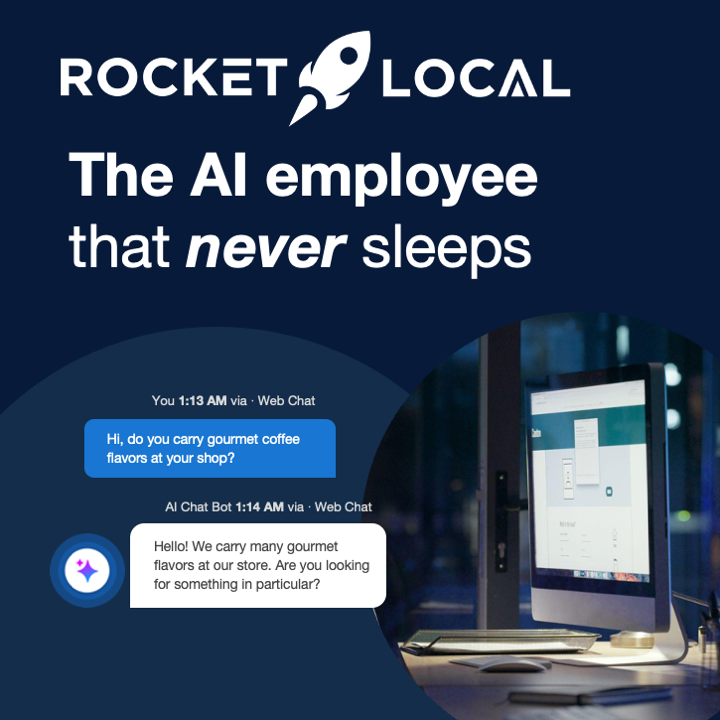If you’re looking to verify your business by phone in 2025, you’ve come to the right place. This guide will walk you through the phone verification process step by step. Verifying your business is essential for making it visible on Google, which helps potential customers find you easily. So, let’s get started!
Key Takeaways
- Phone verification is a quick method to confirm your Google Business Profile.
- Make sure to use your actual phone number for the verification process.
- If you encounter issues, there are solutions available to help you troubleshoot.
Understanding Phone Verification Options

So, you’re looking at phone verification for your business. Good choice! It’s often the quickest way to get things sorted. Let’s break down why it’s a solid option and how it all works.
Why Choose Phone Verification?
Honestly, phone verification is popular because it’s fast and simple. It’s way easier than waiting for a postcard, which, let’s be real, could take weeks. Plus, who even checks their mail every day anymore? With phone verification, you get a code almost instantly. It’s especially useful if you need to update your business info quickly or if you’re just starting out and want to get verified ASAP. It’s also great for service-based businesses where you don’t have customers visiting a physical location. Think about it: no waiting, no lost postcards, just a quick call or text and you’re done. It’s a no-brainer for many business owners.
Here’s a quick rundown of why people like it:
- Speed: Get verified in minutes.
- Convenience: No need to wait for snail mail.
- Accessibility: Works for most business types.
How Phone Verification Works
The process is pretty straightforward. First, you’ll go to your Google Business Profile and select the phone verification option. Google will then either call you or send you a text message with a verification code. Make sure you use your actual business phone number, because you’ll need to answer the call or receive the text directly. You can’t use some kind of automated system. Once you get the code, you just enter it into your Google Business Profile, and boom, you’re verified! It’s really that simple. The whole thing usually takes less than five minutes, which is a huge win. If you’re lucky enough to have the option to verify with a phone call, consider yourself lucky, as this process only takes a few minutes.
Phone verification is a great option because it’s quick and easy. You get a code almost instantly, and the whole process usually takes less than five minutes. It’s a no-brainer for many business owners.
Step-by-Step Process to Verify My Business by Phone
Okay, so you’re ready to verify your business by phone? Awesome! It’s usually the quickest way to get things done. Let’s walk through the steps. It’s pretty straightforward, but I’ll break it down so there’s no confusion. Remember, not all businesses get this option, but if you do, consider yourself lucky!
Accessing Your Google Business Profile
First things first, you need to get into your Google Business Profile. Make sure you’re logged into the Google account you used to create or claim your business listing. If you have multiple Google accounts (like most of us do!), double-check you’re in the right one.
- Go to Google Maps and search for your business name.
- If you manage the listing, you should see options like "Edit profile" or "View Profile" right on the search results page. Click on that.
- Alternatively, you can go directly to the Google Business Profile Manager. Just search that term on Google and click the link. Sign in if you aren’t already.
Sometimes, Google’s interface changes, so these steps might be slightly different. Don’t panic! Just look for anything that says "Manage profile" or "Verify now." They usually make it pretty obvious.
Receiving and Entering the Verification Code
Alright, you’re in your profile! Now for the fun part – getting that verification code. If the phone verification option is available, you’ll see a "Verify now" button or a similar prompt. Click it! You’ll usually have two choices:
- Phone call: Google will call the phone number listed for your business and read you a code. Make sure you can actually answer the phone! No fancy Interactive Voice Response systems allowed.
- SMS (text message): Google will send a text message to your business number with the code. This is usually the faster option.
Once you get the code (it’s usually 5 or 6 digits), there will be a field in your Google Business Profile where you can enter it. Type it in carefully! Double-check you didn’t mistype anything. Hit "Submit" or "Verify," and boom! You’re verified. You’ve got business listing visibility!
Common Issues and Solutions During Verification
Verifying your business by phone is usually quick, but sometimes things go wrong. Let’s look at some common problems and how to fix them.
What If I Don’t Receive the Code?
Okay, so you clicked the button, but no code arrived? Don’t worry, it happens. Here’s what to do:
- Double-check the number: Make sure the phone number listed in your Google Business Profile is correct. A typo is a common culprit.
- Wait a few minutes: Sometimes, there’s a slight delay. Give it 5-10 minutes, just in case.
- Request the code again: There’s usually an option to resend the code. Try that!
- Check your spam/junk folder (for SMS): It’s rare, but sometimes text messages end up in the wrong place.
- Try the other option: If you tried SMS and it didn’t work, try the phone call option (or vice versa).
Troubleshooting Verification Problems
Still having trouble? Here are some other things to consider:
- Is your business eligible? Some types of businesses (like service area businesses) might not be eligible for phone verification.
- Have you tried other verification methods? If phone verification isn’t working, Google might offer other options like email or video verification. Check those out.
- Contact Google Support: If you’ve tried everything and nothing’s working, it’s time to get help from Google directly. They have a support team that can assist you with verification issues. It might take a little while to get a response, but they can usually sort things out.
Verifying your business is a crucial step, so don’t give up! With a little patience, you’ll get it done.
Common Issues and Solutions During Verification
Verifying your business by phone can be pretty straightforward, but sometimes things don’t go as planned. Don’t worry, it happens! Let’s look at some common problems and how to fix them.
What If I Don’t Receive the Code?
Okay, so you’ve requested the verification code, and you’re staring at your phone, but nothing’s showing up. First, double-check that you entered the correct phone number. It’s easy to mistype a digit!
Here’s a quick checklist:
- Verify the Number: Make sure the phone number listed on your Google Business Profile is accurate.
- Check Spam Filters: Sometimes, verification texts can end up in your spam or junk folders. Give those a look.
- Request Again: If it’s been a while, try requesting the code again. There might have been a temporary glitch.
If you’re still not getting the code after a few tries, it might be an issue with your phone carrier blocking the message. Contact them to see if they can help.
Troubleshooting Verification Problems
So, you got the code, but something’s still not working? Let’s troubleshoot. The most common issue is entering the code incorrectly. Make sure you’re typing it exactly as it appears, paying attention to capitalization and any special characters.
Here are some other things to consider:
- Expired Code: Verification codes usually expire after a short time. Request a new one if it’s been too long.
- Account Issues: There might be a problem with your Google account. Try signing out and back in, or using a different browser.
- Business Eligibility: Ensure your business meets Google’s eligibility guidelines. If your business type isn’t allowed, that could be the issue. Accurate local business listings are important for your business to be eligible.
Sometimes, the problem isn’t on your end. Google’s systems can have temporary hiccups. If you’ve tried everything and it’s still not working, give it a little time and try again later. If the problem persists, consider reaching out to Google’s support team for help. They can look into your specific situation and provide personalized guidance. Remember that effective customer service is key to resolving issues quickly and efficiently.
When you’re going through the verification process, you might run into some common problems. These can include missing documents, unclear instructions, or even technical issues. Don’t worry! We have simple solutions to help you get through these bumps in the road. If you want to learn more about how to tackle these issues effectively, visit our website for helpful tips and resources!
Wrapping It Up
So there you have it! Verifying your business by phone in 2025 is pretty straightforward. Just follow the steps, and you’ll be good to go. Remember, having a verified Google Business Profile can really help your business stand out and attract more customers. If you run into any bumps along the way, don’t hesitate to reach out for help. Good luck, and happy verifying!
Frequently Asked Questions
What is phone verification for my business?
Phone verification is a quick way to confirm that your business is real and that you own it. Google will call or send a text with a code to your phone.
How long does it take to verify my business by phone?
Phone verification is usually very fast. You can get your verification code within a few minutes after you request it.
What should I do if I don’t receive the verification code?
If you don’t get the code, make sure to check your phone number. If it’s correct and you still don’t get it, you can request the code again or try a different verification method.