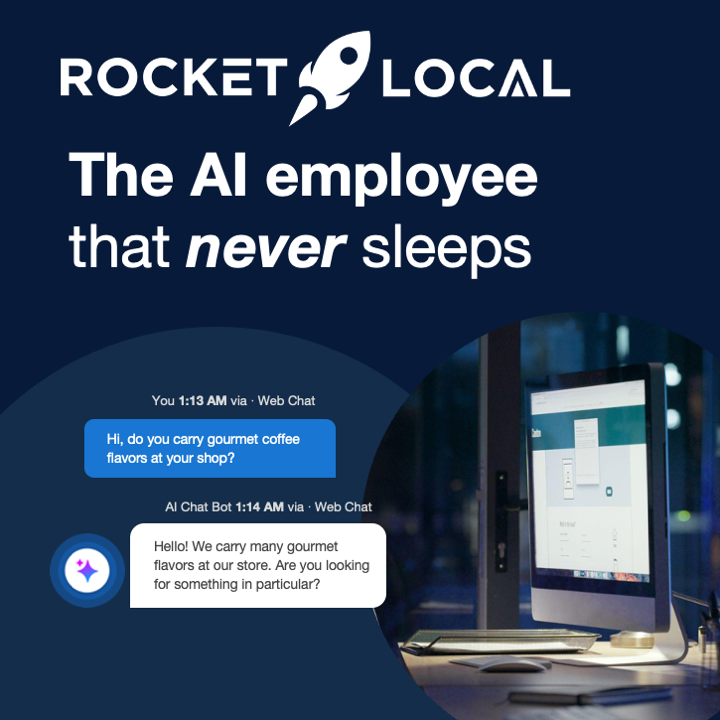Ever wonder how some local businesses just seem to pop up everywhere online? The Google Screened badge might be their secret weapon. This little badge can seriously boost your business’s credibility and visibility. It’s like having a trusted friend vouch for you in a crowded room. But what exactly is it, and how can it help your business? Let’s dig into how this badge can make a big difference for local businesses.
Key Takeaways
- The Google Screened badge boosts your business’s trust and visibility online.
- Being Google Screened can lead to more client inquiries and better customer retention.
- Getting the badge involves a thorough application process, so be prepared.
- Use the badge in your marketing to highlight credibility and attract more clients.
- Stay updated on local SEO trends to keep your business competitive.
Understanding the Google Screened Badge
What Makes the Google Screened Badge Unique?
The Google Screened badge is like a gold star for your business in the digital age. It’s not just a pretty icon; it’s a mark of trust that says, "Hey, we’ve been vetted by Google, and we’re legit." This badge is especially important for service-based businesses like real estate agents, financial planners, and law firms. It shows potential clients that you’ve passed Google’s rigorous checks, which include background checks and license verifications. This badge is more than just a seal of approval; it’s a way to stand out in a crowded market.
How the Badge Enhances Business Credibility
Credibility is everything when it comes to attracting new clients. With the Google Screened badge, you’re not just telling people you’re trustworthy; you’re showing them. It’s like having a spotlight on your business, making it easier for clients to choose you over the competition. This badge acts as a trust signal, reassuring potential clients that you have been thoroughly vetted by a reliable source.
In a world where online scams are all too common, having a Google Screened badge can be the deciding factor for a client choosing between you and another business.
The Difference Between Google Screened and Google Guaranteed
While both badges are great for boosting your business’s reputation, they serve slightly different purposes. The Google Screened badge is tailored for professional services like legal and financial advisors, focusing on background checks and professional verifications. On the other hand, the Google Guaranteed badge is more about providing a financial safety net for consumers. It’s like Google saying, "We’ve got your back," offering financial protection if the service doesn’t meet expectations. So, while both badges enhance trust, they cater to different aspects of consumer reassurance.
The Benefits of Being Google Screened
Boosting Visibility with the Google Screened Badge
Imagine your business as a small stall in a bustling marketplace. The Google Screened badge is like a spotlight shining directly on you, making sure everyone sees you. This badge is a powerful tool that can significantly boost your business’s visibility. When potential clients search for services, the badge makes your business stand out from the crowd. It’s like having a VIP pass that gets you noticed, increasing your chances of attracting more customers.
- Enhanced Search Presence: Appearing at the top of search results can be a game-changer. With the Google Screened badge, your business is more likely to appear in relevant searches, giving you a competitive edge.
- Local Services Ads (LSAs): These ads, combined with the badge, can capture a significant share of clicks on search engine results pages.
- Increased Click-Through Rates: Businesses with the badge often see higher engagement, leading to more inquiries and potential sales.
Building Trust with Potential Clients
In today’s digital world, trust is everything. The Google Screened badge acts as a seal of approval, reassuring clients that your business has been thoroughly vetted. This trust can be the deciding factor for many potential clients. They feel more confident choosing a service that Google has approved, knowing that they are in safe hands.
- Verified Credibility: The badge tells clients that your business has passed rigorous background checks, ensuring you meet high standards.
- Positive Reviews: A good star rating on your Google Business Profile can enhance the trust signal even further.
- Professional Image: Displaying the badge alongside positive reviews can significantly boost your business’s reputation.
Impact on Client Acquisition and Retention
With increased visibility and trust, the Google Screened badge directly impacts client acquisition and retention. It’s not just about getting more clients but also about keeping them.
"The badge isn’t just a mark of quality; it’s a promise of reliability that keeps clients coming back."
- Higher Client Retention: Clients are more likely to return to a business they trust, and the badge helps cement that trust.
- Improved Client Relationships: The assurance of quality service can lead to stronger, long-term relationships with clients.
- Competitive Advantage: In a crowded market, the badge can set you apart, making clients choose you over others.
Being Google Screened is more than just a badge—it’s a strategic advantage that can transform your business’s online presence. Embrace it, and watch your business grow.
How to Get Your Business Google Screened
Steps to Apply for the Google Screened Badge
Getting your business Google Screened might sound a bit daunting, but it’s really just a series of steps you need to follow. First things first, know that it’s mostly about background checks. Every team member, from the top brass to the newest hire, needs to pass these checks. Here’s what you need to do:
- Check Eligibility: Make sure your business fits into one of the categories Google screens. This is often for professional services like law firms or real estate agencies.
- Prepare Documentation: Gather all necessary documents, including business registration, licenses, and insurance. Google will need these to verify your business.
- Submit Application: Once everything is ready, submit your application through the Google Local Services Ads platform.
- Undergo Background Checks: Be prepared for Google to conduct thorough background checks on your business and team members.
- Review and Approval: After the checks, Google will review your application. If all goes well, you’ll get the badge.
Getting Google Screened is like getting a stamp of trust from Google itself. It shows potential clients that your business is reliable and trustworthy.
Common Challenges and How to Overcome Them
While the process seems straightforward, there are a few bumps you might encounter along the way. Here are some common challenges:
- Documentation Issues: Missing or outdated documents can delay the process. Double-check everything before submitting.
- Background Check Delays: Sometimes, background checks take longer than expected. Be patient and keep communication open with Google.
- Eligibility Confusion: If you’re unsure about your eligibility, reach out to Google’s support for clarity.
Maintaining Your Google Screened Status
Once you’ve got the badge, the work doesn’t stop. Maintaining your Google Screened status is crucial. Here’s how you can keep it:
- Regular Updates: Keep your business information and documents up to date. This includes any changes in team members or business structure.
- Monitor Reviews: Encourage satisfied clients to leave positive reviews. This not only helps maintain your status but also boosts your Google My Business profile.
- Stay Compliant: Adhere to Google’s guidelines and address any issues promptly to avoid losing your badge.
In the end, the Google Screened badge is more than just a badge—it’s a trust signal to your clients that you’re a reliable choice.
Leveraging the Google Screened Badge in Marketing
Showcasing Your Badge Across Platforms
Once you’ve snagged that Google Screened badge, it’s like wearing a medal of honor for your business. Display it proudly on your website, splash it across your social media profiles, and make sure it’s front and center in your email signatures. This badge is your ticket to showcasing credibility, so don’t hide it. Think of it as your business’s spotlight in a crowded marketplace.
- Update your Google My Business listing to include the badge, ensuring potential clients see it right away.
- Incorporate it into any promotional materials like flyers or brochures.
- Use it in your advertisements to reinforce trust, whether online or offline.
Creating Content Around Your Google Screened Status
Content is king, right? So why not create some buzz around your new status? Write a blog post explaining what the badge means and why it’s a big deal. Share success stories or case studies that highlight the value you bring to your clients. This not only educates your audience but also builds trust.
"The Google Screened badge is more than just an emblem; it signifies that the business has passed Google’s comprehensive checks and stands out as a reputable service provider."
Consider making a series of posts or videos that delve into how this badge sets you apart from the competition. The more you talk about it, the more people will recognize it as a mark of quality.
Success Stories of Businesses with the Badge
Real-life success stories can be super motivating. Take Mark, a financial advisor, who saw a 30% jump in client inquiries within three months of getting his badge. His story is a testament to how the badge can make your profile stand out among the rest. Clients felt more confident and assured in choosing his services.
- Highlight similar stories from your industry to inspire potential clients.
- Use these narratives in your marketing strategy to show the tangible benefits of being Google Screened.
- Consider featuring testimonials from satisfied customers who chose you because of your screened status.
These stories not only boost your brand but also create a sense of trust and reliability among your audience.
Optimizing Your Online Presence with Google Screened

Enhancing Your Google Business Profile
Getting your business Google Screened is like setting up a bright neon sign in the digital world—it catches eyes. But just having the badge isn’t enough. You need to make sure your Google Business Profile is as attractive as it can be. Think of it as your digital storefront. Start with a clear, professional profile picture and a concise description of what you offer.
- Use keywords that your potential clients might search for, like "family lawyer" or "real estate agent."
- Include testimonials and case studies to build credibility.
- Make sure your contact info is easy to find.
For more tips on optimizing your profile, check out local marketing techniques from Rocket Local.
"Your Google Business Profile is more than just a listing; it’s a first impression. Make it count."
Using Keywords to Attract More Clients
Keywords are like the signs on a highway guiding people to your business. Use them naturally in your profile, service listings, and any content you publish. For example, if you’re a "child custody lawyer," those words should appear in your profile. This way, when someone searches for those services, you’re more likely to show up.
Integrating Google Screened into Your SEO Strategy
Once you’ve got the badge, it’s time to weave it into your SEO strategy. This involves using the badge in your online and offline advertisements to boost credibility. For instance, include it in your Google Ads campaigns to potentially increase click-through rates and conversions. Businesses that have done this often see a noticeable difference in engagement.
To further enhance your online presence, consider using reputation management tools to monitor your business’s digital footprint and engage with customer feedback effectively.
Future Trends for Google Screened Businesses

Emerging Trends in Local SEO
In 2025, local SEO is more important than ever. The rise of mobile searches and "near me" queries mean businesses with a Google Screened badge are poised to benefit. Google is putting more emphasis on local businesses that have earned this badge, making it a must-have for visibility. Businesses that adapt to these changes will find themselves ahead of the competition. Some emerging trends to watch include:
- Increased importance of voice search optimization.
- Greater reliance on AI for personalized search results.
- Enhanced focus on user-generated content and reviews.
Predictions for the Future of Google Screened
Looking ahead, expect the Google Screened program to expand its reach. More professions will be included, and the criteria for obtaining the badge may become more stringent. This expansion reflects a broader trend towards building trust online. To stay ahead, businesses should:
- Continuously update their credentials and maintain high standards.
- Engage with clients to encourage positive reviews.
- Monitor changes in Google’s policies and adapt accordingly.
Staying informed about these shifts is key. As the digital landscape evolves, businesses that remain agile and responsive will thrive.
Staying Ahead in the Digital Marketplace
To maintain a competitive edge, businesses must keep their online presence sharp. This means regularly updating your Google Business Profile and utilizing tools like Google Alerts to stay informed about industry changes. Rocket Local offers AI-powered solutions to help businesses optimize their online strategies effectively. Here are some tips to stay ahead:
- Regularly update your Google Business Profile with fresh content.
- Use Google Alerts to stay informed about industry trends and competitor activities.
- Invest in professional development to keep up with digital marketing trends.
By focusing on these areas, businesses can ensure they not only keep pace with changes but also turn them into opportunities for growth.
Wrapping It Up: The Google Screened Badge Advantage
So, there you have it. The Google Screened badge isn’t just a fancy logo to slap on your business profile. It’s like having a trusted friend vouch for you in a room full of strangers. When potential clients see that badge, they know you’ve been through the wringer and come out clean. It’s a big deal, especially when you’re trying to stand out in a crowded market.
Think of it as your business’s golden ticket. It can help you get noticed, build trust, and bring in more clients. Sure, getting it might take some effort and patience, but the payoff is worth it. Just ask Mark, the financial advisor who saw his client inquiries jump by 30% after getting Google Screened.
In the end, it’s all about making your business shine brighter than the rest. And with the Google Screened badge, you’re well on your way to doing just that. So, why not take the plunge and see how it can work for you?
Frequently Asked Questions
What is the Google Screened Badge?
The Google Screened Badge is a special mark given to businesses that have passed Google’s checks to prove they are trustworthy and reliable. It helps businesses stand out in search results.
How does the Google Screened Badge help my business?
Having the badge can make your business more visible in search results and build trust with potential customers. It shows that Google has verified your business, which can attract more clients.
What’s the difference between Google Screened and Google Guaranteed?
Both badges show trust, but Google Guaranteed also offers a money-back guarantee if customers are not happy with the service. Google Screened focuses more on verifying the business’s background.
How can I apply for the Google Screened Badge?
To apply, you need to go through a background check process with Google. You will need to provide some documents and information about your business.
What if my application for the badge is denied?
If your application is denied, you can fix the issues Google points out and apply again. Make sure all your documents are correct and complete.
Is there a cost to get the Google Screened Badge?
Yes, there might be costs involved, especially for the background checks and verification process.