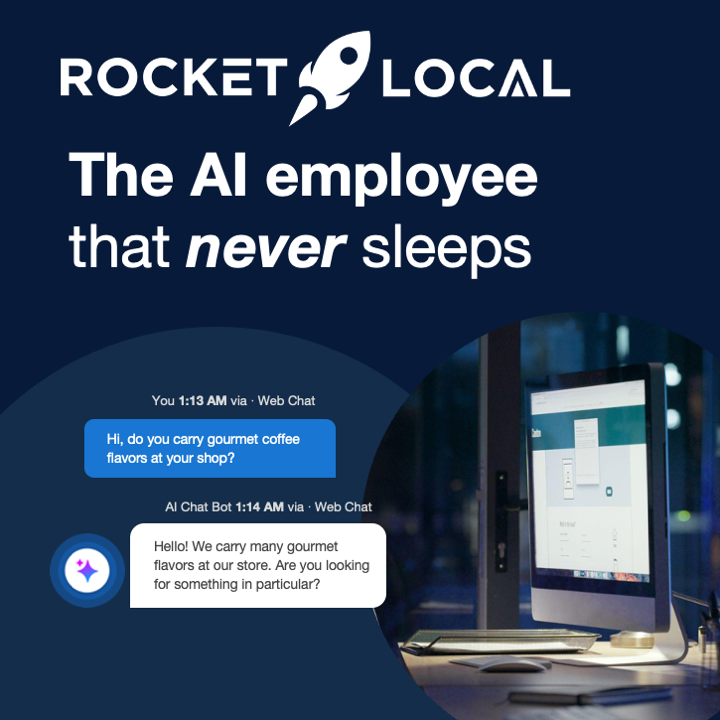Alright, so you’re a business owner, and you’ve got your Google Business Profile set up. But here’s the kicker: your photos. They’re not just there to look pretty. They play a huge role in grabbing attention and making a solid first impression. In 2025, knowing the right photo sizes can make or break your online presence. Let’s dive in and make sure your images are spot-on.
Key Takeaways
- Understanding the right photo sizes for your Google Business Profile is key to making a great first impression.
- Avoid common mistakes like uploading low-resolution images that can hurt your business’s appearance.
- Optimizing your photos according to Google’s standards can improve your search ranking and customer engagement.
- Consistency in photo quality and style across your profile strengthens your brand identity.
- Troubleshooting upload issues can save time and ensure your photos display perfectly.
Understanding Google Business Photo Size Requirements
Why Photo Size Matters for Your Business
Choosing the right photo size for your Google Business Profile can make a big difference in how your business is perceived online. Photos are often the first impression potential customers have of your business, and a clear, well-sized image can help build trust and credibility. On the flip side, images that are too small or blurry might give off a bad vibe. Here’s why size matters:
- Visibility: Properly sized images ensure that your photos display correctly on all devices, from desktops to smartphones.
- Professionalism: High-quality images reflect a professional image.
- Engagement: Well-sized photos can increase customer engagement and interaction.
Common Mistakes to Avoid
When it comes to uploading photos to your Google Business Profile, there are a few common pitfalls:
- Ignoring Resolution Requirements: Low-resolution images can appear pixelated and unprofessional.
- Wrong Aspect Ratios: Using the wrong aspect ratio can lead to cropped or distorted images.
- File Size Issues: Images that are too large can slow down your page load times, while those that are too small may not meet Google’s standards.
How to Ensure Your Photos Meet Google’s Standards
To make sure your photos meet Google’s standards, follow these tips:
- Follow the Recommended Dimensions: For example, your Google Business Profile logo should be 720 x 720 pixels with a 1:1 aspect ratio.
- Use the Right Format: JPG or PNG formats are preferred.
- Check the File Size: Keep your files between 10 KB and 5 MB to avoid upload issues.
Consistently updating your profile with accurate and engaging content can significantly enhance your business’s online presence. Regular updates not only improve SEO but also help build trust with potential customers.
Optimizing Your Google Business Profile Photos

Tips for Choosing the Right Profile Photo
Choosing the right profile photo for your Google Business profile is like picking the perfect outfit for an important meeting. First impressions matter! Your profile photo should be clear, professional, and reflect your brand’s personality. Here are some tips to help you choose:
- Resolution Matters: Aim for a photo that’s at least 720 x 720 pixels. This ensures clarity and avoids pixelation.
- Keep It Simple: Avoid cluttered backgrounds. A simple, clean background helps focus attention on your subject.
- Brand Consistency: Use colors and themes that align with your brand identity. This helps in building recognition.
How to Make Your Cover Photo Stand Out
Your cover photo is a chance to showcase your business’s personality. Think of it as your store’s window display. Here’s how to make it pop:
- Recommended Dimensions: Stick to 1024 x 575 pixels to maintain quality and fit.
- Highlight Your Strengths: Use images that showcase what you do best, whether it’s your product, service, or happy customers.
- Contrast is Key: Ensure there’s a good contrast between the image and any text overlays to make it readable.
Best Practices for Additional Business Photos
Additional photos give potential customers a fuller picture of what your business is all about. Here’s why they’re important and how to get them right:
- Variety is Vital: Include different types of photos like interior shots, product images, and team photos.
- Quality Over Quantity: Make sure each photo is high-quality and well-lit. Blurry or dark images can turn customers away.
- File Format: Stick to JPG or PNG formats, with a maximum file size of 5 MB to ensure quick loading times.
Consistent, high-quality images across your Google Business profile not only attract more customers but also help in boosting your online visibility. By optimizing your photos, you’re setting your business up for success in the digital space.
Google Business Cover Photo: Best Practices
Recommended Dimensions and Aspect Ratios
When setting up your Google Business cover photo, you’ll want to aim for the right dimensions to make sure it looks great on all devices. Google suggests using a 16:9 aspect ratio, which fits well across desktops, tablets, and smartphones. The minimum resolution you should aim for is 720 x 720 pixels, but if you want to impress, go for a higher resolution like 1080 x 608 pixels. This ensures that your image is crisp and clear, no matter where it’s viewed.
How to Choose the Perfect Cover Image
Picking the right cover image is more than just choosing a pretty picture. Think about what represents your brand best. Maybe it’s a shot of your storefront, a popular product, or an action shot of your team at work. Here are some tips:
- Showcase Your Brand: Use images that reflect your business’s personality and offerings.
- Quality Matters: Avoid blurry or pixelated images. High-quality visuals make a lasting impression.
- Consistent Branding: Keep your color scheme and style in line with your other marketing materials.
Avoiding Common Cover Photo Pitfalls
It’s easy to make mistakes when uploading your cover photo. Here are some things to watch out for:
- Ignoring the Aspect Ratio: If your photo doesn’t fit the 16:9 ratio, it might get cropped in weird ways.
- Overloading with Text: Keep text minimal. Too much text can clutter the image and distract from the visual appeal.
- Using Portrait Photos: Stick to landscape orientation to make full use of the space.
Remember, your cover photo is a piece of digital real estate that can attract or deter potential customers. Keep it fresh and aligned with your brand identity.
By following these best practices, you can create a cover photo that not only looks professional but also helps communicate the essence of your business to anyone who visits your profile. Maintaining a consistent and appealing visual presence is key to engaging with customers through reviews and improving your Google Business Profile.
Enhancing Your Google Business Posts with the Right Image Size
Ideal Image Sizes for Posts
When it comes to Google Business posts, using the right image size is key to making your content pop. The recommended size is 1200 x 900 pixels with a 4:3 aspect ratio. This ensures your images look crisp and professional. Avoid sizes smaller than 480 x 270 pixels, as they can appear blurry or pixelated. Remember, a great image can grab attention and make your post stand out.
How Image Size Affects Engagement
Image size can seriously impact how people interact with your posts. Larger images often lead to better engagement because they are more eye-catching. However, if an image is too large, it might slow down loading times, especially on mobile devices. Balance is essential here. Make sure your images are big enough to be clear but not so large that they affect performance.
Tools to Resize and Optimize Your Images
There are plenty of tools available to help you get your images just right. You can use software like Adobe Photoshop or online tools like Canva to resize and optimize your images for Google Business posts. These tools can help you maintain quality while adjusting dimensions. Here’s a quick list of what you should look for in an image editing tool:
- Ease of use: Is the tool user-friendly?
- Features: Does it offer the ability to resize, crop, and adjust image quality?
- Cost: Is it free or does it require a subscription?
Ensuring your images are the right size not only improves how they look but also boosts your post’s effectiveness. Don’t overlook this simple yet powerful way to enhance your business’s online presence.
Maintaining Consistency Across Google Business Images

Why Consistency is Key
Keeping your Google Business images consistent isn’t just about aesthetics—it’s about building trust. When customers see a uniform look across your online presence, it sends a message of reliability. Consistency in your visuals can strengthen your brand identity and make you more memorable. Imagine walking into a store where everything matches the brand’s vibe; that’s the feeling you want to evoke online.
Consistent imagery across your Google Business profile helps create a seamless experience for potential customers, enhancing their trust in your brand.
Aligning Your Photos with Brand Identity
Aligning your photos with your brand identity involves more than just slapping your logo on every picture. It’s about using colors, styles, and themes that reflect your brand’s personality. For instance, if your brand is all about eco-friendliness, incorporating green hues and natural elements in your photos can reinforce that image. Remember, your photos are a visual extension of your brand’s voice.
- Use a consistent color palette that aligns with your brand.
- Choose photo subjects that reflect your brand’s core values.
- Maintain a uniform style or theme across all images.
Ensuring Quality Across All Images
High-quality images are a must. Blurry or pixelated photos can make your business look unprofessional. Ensure every image you upload is clear and sharp. Here are a few tips:
- Use high-resolution photos to avoid pixelation.
- Edit your photos to enhance brightness and clarity.
- Test your images on different devices to ensure they look great everywhere.
You want your images to not only look good but also to convey the quality of your business. After all, first impressions matter, and often, your photos are the first thing potential customers will notice.
For more tips on maintaining consistency across your business listings, check out the My Listing page. Avoiding issues like inconsistent information can prevent problems like Google My Business listing suspension.
Troubleshooting Google Business Photo Upload Issues
Common Upload Problems and Solutions
Uploading photos to your Google Business profile can sometimes feel like a game of chance. But don’t worry, most issues have straightforward fixes. Here are some common problems you might face and how to tackle them:
- Logo Not Displaying
- Upload Errors Due to File Size
- Cover Photo Not Showing
How to Handle Image Rejections
Getting a photo rejected can be frustrating, but it’s often due to simple errors that are easy to fix. Here’s how you can address rejections:
- Review Google’s guidelines to understand why your photos were disapproved. They should be relevant, high-resolution, and free from excessive text.
- Make the necessary adjustments to your photos. This might mean resizing or enhancing the quality.
- Re-upload the photos for another shot at approval.
Remember, maintaining a consistent and professional appearance across all your images can significantly boost your brand’s credibility.
Tips for Faster Uploads and Better Quality
To ensure your photos upload smoothly and maintain high quality, consider these tips:
- Optimize Image Sizes: Stick to recommended dimensions and compress images to reduce file size.
- Use High-Quality Photos: Blurry or pixelated images are a no-go. Always aim for clarity.
- Check Your Internet Connection: A stable connection can prevent upload interruptions.
By following these steps, you’ll not only have a smoother experience uploading your photos but also ensure they make the best impression on your audience. And if you’re dealing with negative Google My Business reviews, addressing them thoughtfully can further enhance your brand’s image.
Leveraging Google Business Photos for Better Visibility
How Photos Impact Your Search Ranking
Photos can be a game changer for your business’s search ranking. When you upload high-quality images, Google sees your business as more trustworthy and engaging. This can lead to a higher position in search results, making it easier for potential customers to find you. It’s like dressing your business up for success; the more polished and professional your images, the better your first impression will be.
Using Photos to Attract More Customers
Photos aren’t just for show; they’re a powerful tool to attract and engage customers. Consider these steps to make the most out of your images:
- Showcase your products or services in action. Let your customers see what you offer in real life.
- Use bright and clear images to capture attention. Dark or blurry pictures can turn potential customers away.
- Regularly update your photos to keep your profile fresh and relevant. This shows that your business is active and attentive.
A picture is worth a thousand words, but in business, it can be worth a thousand customers. Keep your images relevant and updated to maintain interest and engagement.
Analyzing Photo Performance Metrics
Understanding how your photos perform can provide valuable insights into your business profile’s effectiveness. Here’s what to keep an eye on:
- Views: Track how often your images are viewed. This gives you a sense of their reach and popularity.
- Engagement: Look at how users interact with your photos. Are they clicking on them for more details?
- Conversions: Check if there’s an increase in inquiries or sales after updating your images.
Analyzing these metrics can help you tweak your strategy, ensuring your photos not only look good but also perform well. With Rocket Local’s tools, you can optimize your Google profile to boost your online visibility and attract more customers.
Wrapping It Up
So, there you have it! Getting your Google Business photo sizes right is like putting the cherry on top of your online presence. It’s not just about following the rules—it’s about making sure your business looks its best to anyone checking you out online. Whether it’s your logo, cover photo, or those engaging post images, keeping them sharp and the right size can make a world of difference. Remember, these images are often the first thing people see, so make them count! Keep this guide handy, and you’ll be all set to make a great impression in 2025 and beyond. Happy uploading!
Frequently Asked Questions
What is the best size for a Google Business Profile logo?
The ideal size for a Google Business Profile logo is 720 x 720 pixels, with a square shape. Make sure it’s clear and easy to recognize.
How big should my Google Business cover photo be?
Your Google Business cover photo should be 1024 x 575 pixels. This size helps it look great on all devices without being cut off.
What size should images be for Google Business posts?
For Google Business posts, use images that are 1200 x 900 pixels. This size ensures your pictures look sharp and professional.
Why is it important to use the right image size on Google Business?
Using the right image size makes sure your pictures look good and professional, which helps attract more customers and improve your online presence.
How can I fix image upload problems on Google Business?
If you’re having trouble uploading images, check the file size and format. Make sure they meet Google’s requirements, and try compressing the image if it’s too large.
How do photos affect my Google Business search ranking?
Photos can boost your search ranking by making your profile more engaging and attractive to visitors, which can lead to more clicks and interactions.