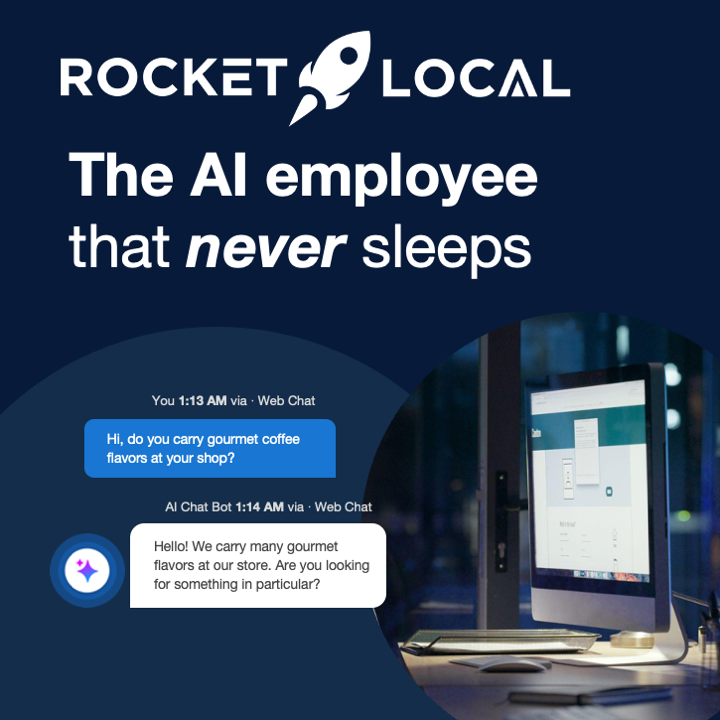Adding Google Reviews to your website can be a game changer for your business. It not only helps build trust with potential customers but also enhances your online presence. In this article, we’ll explore effective ways to add Google Reviews to your website, ensuring they have the maximum impact. From best practices to leveraging tools for seamless integration, we’ve got you covered.
Key Takeaways
- Strategically place Google Reviews on high-traffic pages like your homepage and product pages for better visibility.
- Curate authentic reviews to maintain credibility and avoid overwhelming visitors with too many testimonials.
- Utilize both Google’s official widgets and third-party tools to customize how reviews are displayed on your site.
Best Practices for Adding Google Reviews to Your Website

Choosing the Right Placement for Maximum Visibility
Okay, so you want to show off those shiny Google reviews, right? Smart move! But where you put them on your site matters a lot. Think about it – you wouldn’t hide a great testimonial in some obscure corner. You want it front and center!
Here’s the deal: different pages serve different purposes, so your review placement should reflect that. For example:
- Homepage: This is your first impression. A few well-placed reviews can instantly build trust.
- Product/Service Pages: Nothing seals the deal like seeing others rave about what you’re selling.
- Contact Page: Ease any last-minute hesitations by showcasing positive feedback right before they reach out. Displaying Google Reviews on your contact page can be very effective.
Don’t just dump them all in one place. Strategically sprinkle them around for maximum impact. A compact review snippet in the footer ensures it’s visible across all pages. This provides a constant reminder of your business’s reliability and encourages visitors to click and explore more detailed feedback.
Curating Reviews for Authenticity and Impact
Not all reviews are created equal. Some are super detailed and insightful, while others are, well, not so much. You want to showcase the best of the best. Think of it like this: you’re putting together a highlight reel, not showing every single play.
Here are some things to keep in mind:
- Relevance: Choose reviews that speak directly to the products or services on that particular page.
- Variety: Mix it up! Show a range of perspectives and experiences.
- Authenticity: Avoid anything that sounds too generic or sales-y. Real, genuine feedback is what people trust.
It’s better to have a few really great reviews than a ton of mediocre ones. Quality over quantity, always.
Also, don’t be afraid to respond to reviews, both good and bad. It shows you’re paying attention and care about your customers’ experiences. By enabling the rich snippet markup in the Elfsight Google Reviews widget, you can display stars directly in search results. This simple addition makes your site more noticeable, increases click-through rates, and drives more visitors to your website—leading to potential sales growth. Activating this option is as simple as toggling a switch in the configurator.
Leveraging Google Reviews for Enhanced User Engagement
Alright, so you’ve got Google Reviews on your site – awesome! But just having them isn’t enough. It’s about making them work for you, turning those star ratings into actual customer interaction and, you know, more business. Let’s talk about how to make that happen.
Creating a Compelling User Experience
Think about it: people land on your site, and they’re immediately hit with a wall of text. Where do the reviews fit in? Are they easy to find? Are they actually readable? The goal is to make the review experience as smooth and helpful as possible. Don’t bury them at the bottom of the page. Make them a natural part of the browsing experience.
- Make sure the reviews are visually appealing. Use a widget that matches your site’s design.
- Ensure they’re mobile-friendly. Most people are browsing on their phones, after all.
- Consider using filters to let people sort reviews by rating or keyword. This helps them find the info they’re looking for faster.
Think of your Google Reviews as a conversation starter. They’re not just testimonials; they’re a way to show potential customers that you’re listening and that you care about their experience.
Encouraging Customer Interaction Through Reviews
Reviews aren’t a one-way street. You need to actively encourage customers to leave them, and you need to respond to the ones you get. Think of it as building a relationship, one review at a time. Displaying Google rating snippet in search results can also help attract more attention.
- Make it easy for customers to leave reviews. Include a link on your website and in your email signature.
- Respond to reviews, both positive and negative. Thank people for their feedback, and address any concerns they raise.
- Use reviews as an opportunity to showcase your customer service. Show that you’re willing to go the extra mile to make things right.
Responding to reviews shows you care. It’s a simple thing, but it can make a big difference. It shows that you’re not just collecting reviews; you’re actually listening to what your customers have to say. This builds trust and encourages more people to leave reviews in the future. Don’t forget to check out the top 10 review websites to boost your online presence.
Utilizing Tools to Integrate Google Reviews Seamlessly
Okay, so you’re convinced that Google Reviews are important (duh!), and you know where to put them on your site. Now, how do you actually, you know, do it? Luckily, there are a bunch of tools out there to make this process easier. Some are super simple, while others give you a ton of control. Let’s take a look.
Exploring Official Google Widgets
Google offers its own widgets for displaying reviews, and honestly, they’re a solid starting point. The big advantage is that they’re directly from Google, so you know they’re legit and trustworthy. They’re also usually pretty easy to set up. The downside? Customization is often limited. You might not be able to tweak the design to perfectly match your site’s branding. Think of it as the reliable, no-frills option. If you want something quick and easy, this is often the way to go. You can use a Google Reviews Widget to easily display customer testimonials.
Third-Party Solutions for Customization
Want more control over how your reviews look and function? Third-party tools are your friend. These platforms often offer a wider range of customization options, letting you filter reviews, change the layout, and even add cool animations. Some popular options include plugins for WordPress, or dedicated services that specialize in review management. Of course, this extra flexibility usually comes at a cost – both in terms of money (some tools are paid) and complexity (you might need a little more technical know-how to set them up). But if you’re serious about making your reviews stand out, it’s worth exploring these options. Managing negative Google My Business reviews is also easier with these tools.
To make the most of Google Reviews, using the right tools can really help. These tools can help you gather and show reviews easily on your website. This not only boosts your online presence but also builds trust with your customers. Want to learn more about how to use these tools effectively? Visit our website for tips and resources!
Wrapping It Up
So, there you have it! Adding Google Reviews to your website can really make a difference. It builds trust, helps with SEO, and gets people more engaged with your brand. Just pick the right tools, set up that widget, and make sure it fits your site’s style. Remember, it’s all about showing real feedback from real customers. Whether you’re using WordPress, Shopify, or any other platform, integrating those reviews can boost your online presence. So, why wait? Start showcasing those reviews today and watch your business grow!
Frequently Asked Questions
Why should I add Google Reviews to my website?
Adding Google Reviews helps build trust with visitors, shows that you care about customer feedback, and can improve your online visibility.
Where is the best place to display Google Reviews on my site?
Good spots include your homepage, product pages, and contact page, as these areas attract the most visitor attention.
Can I customize how Google Reviews appear on my website?
Yes, you can use tools like Google’s official widgets or third-party solutions to customize the display of reviews to match your brand.