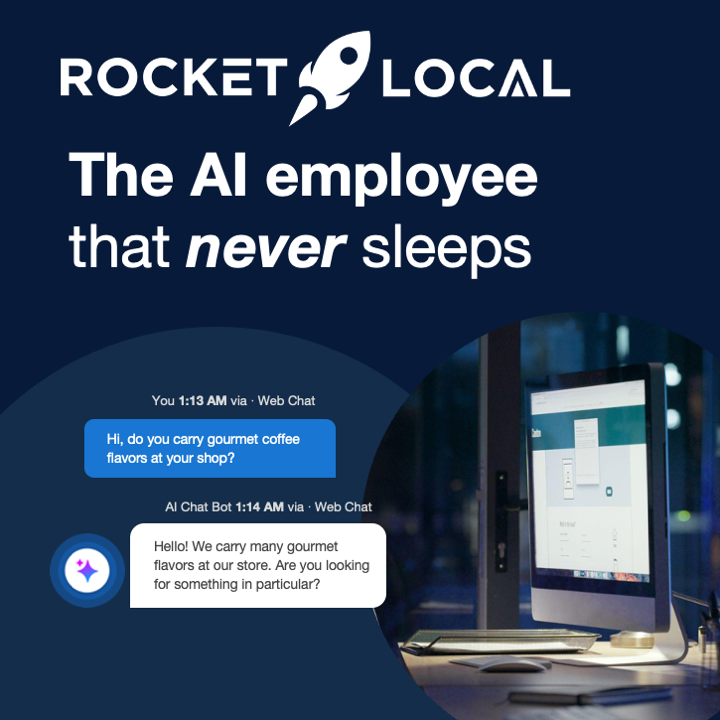If you’re looking to boost your local SEO game, the GMB Everywhere Chrome Extension might just be your new best friend. It’s like having a secret weapon in your browser that helps you manage and optimize your Google My Business listings with ease. Whether you’re a small business owner or part of a larger team, this tool can save you time and effort. Plus, it’s packed with features that make it easier to keep track of how your business is doing online. Let’s dive into what makes this extension a must-have for anyone serious about local SEO.
Key Takeaways
- The GMB Everywhere Chrome Extension simplifies managing Google My Business listings.
- It’s a handy tool for boosting your local SEO efforts.
- The extension offers features that help track and improve online visibility.
- Setting it up is straightforward, making it accessible for all users.
- Businesses have seen real growth by using this extension effectively.
Understanding the GMB Everywhere Chrome Extension

What is the GMB Everywhere Chrome Extension?
The GMB Everywhere Chrome Extension is a handy tool for anyone serious about managing their Google My Business (GMB) listings. It’s designed to make life a bit easier by providing quick insights and data right from your browser. Imagine having all your GMB data at your fingertips without needing to navigate multiple tabs or windows. This extension is like having a mini dashboard that helps you keep track of your business’s online presence with ease.
Key Features of the GMB Everywhere Chrome Extension
This extension comes packed with features that are super useful for business owners and marketers alike:
- Insightful Analytics: Get a clear view of how your GMB listings are performing with detailed analytics.
- Competitor Analysis: See how you stack up against competitors in your area.
- Listing Audits: Quickly audit your listings to ensure everything is up-to-date and optimized.
These features can help you enhance your GMB listing by providing the data you need to make informed decisions.
How the GMB Everywhere Chrome Extension Works
Using the GMB Everywhere Chrome Extension is straightforward. Once installed, it integrates seamlessly with your browser, allowing you to access GMB data without switching platforms. Here’s a quick rundown:
- Install the Extension: Add it to your Chrome browser from the web store.
- Log into Your GMB Account: Sync your account to start pulling in data.
- Start Exploring: Use the extension to view insights, audit listings, and compare competitors.
With the GMB Everywhere Chrome Extension, you’re not just seeing numbers; you’re getting a comprehensive view of your business’s digital footprint. It’s like having a personal assistant for your GMB needs, ensuring you never miss a beat in optimizing your online presence.
By understanding how this tool works, you can make the most out of your Google My Business efforts, ensuring your business is visible and engaging to potential customers.
Setting Up the GMB Everywhere Chrome Extension
Installation Guide for the GMB Everywhere Chrome Extension
Getting started with the GMB Everywhere Chrome Extension is a breeze. First things first, make sure you’re using the Google Chrome browser. Here’s a quick step-by-step on how to install it:
- Open Chrome and head to the Chrome Web Store.
- In the search bar, type "GMB Everywhere" and hit enter.
- Click on the extension from the search results.
- Hit the "Add to Chrome" button and confirm the installation.
Once installed, you’ll see the GMB Everywhere icon in your browser’s toolbar, ready to assist with your local SEO efforts.
Configuring Your GMB Everywhere Chrome Extension
Now that you’ve got the extension installed, it’s time to set it up for your needs. Open the extension by clicking its icon, and you’ll be prompted to sign in with your Google account. This step is essential to sync your Google My Business information.
After signing in, take a moment to explore the settings. You can customize notifications, choose which data you want to see, and even set preferences for how often the extension updates your information.
Troubleshooting Common Issues
Sometimes, things don’t go as planned. If you run into any hiccups, here are a few common solutions:
- Extension not appearing? Make sure it’s enabled in your Chrome extensions settings.
- Syncing problems? Double-check your internet connection and ensure you’re logged into the correct Google account.
- If the extension crashes, try reinstalling it or clearing your browser’s cache.
If all else fails, remember that reaching out to the support team can often resolve persistent issues quickly. Don’t hesitate to ask for help when needed.
With these steps, you should be well on your way to making the most out of the GMB Everywhere Chrome Extension. It’s a handy tool for boosting your local SEO game!
Leveraging the GMB Everywhere Chrome Extension for Local SEO
Boosting Local Visibility with GMB Everywhere
When you’re trying to get your business noticed locally, the GMB Everywhere Chrome Extension is a game-changer. It helps you see exactly how your business appears in local searches, giving you insights into what potential customers see. You can check your competition too, which is super handy.
- View your current rankings directly from the search results
- Analyze competitors’ listings to find gaps and opportunities
- Get real-time insights on keyword performance
Boosting your local presence isn’t just about being visible; it’s about being the first choice. With GMB Everywhere, you get the tools to make that happen.
Optimizing Your Google My Business Listing
Optimizing your Google My Business (GMB) listing is crucial. The extension gives you detailed data to help you tweak your listing for better visibility. It’s like having a mini SEO consultant right in your browser.
- Check for missing information on your GMB profile
- Update business hours, address, and contact details easily
- Use the 12-step local SEO audit to refine your strategy
Tracking Local SEO Performance
Tracking how well you’re doing with local SEO is key to knowing what’s working and what needs fixing. With GMB Everywhere, you get all the metrics you need in one place.
- Monitor changes in local search rankings
- Track customer engagement metrics
- Integrate insights with other SEO tools for a comprehensive view
Keeping an eye on your performance helps you stay ahead of the game. When you know what’s working, you can keep doing it, and when something’s not, you can fix it fast.
Whether you’re just starting out or looking to improve your existing strategy, the GMB Everywhere Chrome Extension is a must-have for any business focused on local SEO. And if you’re looking to ramp up your efforts further, consider optimizing your Google Business Profile with advanced techniques to stay ahead of the competition.
Advanced Tips for Using the GMB Everywhere Chrome Extension
Utilizing Advanced Features
Once you’ve got the basics down, it’s time to explore the advanced features of the GMB Everywhere Chrome Extension. These tools can give your local SEO efforts an extra boost. One standout feature is the ability to analyze competitor listings. This lets you see what others in your area are doing right and where you can improve. Don’t forget to use the keyword tracking tool; it helps you keep an eye on how your business is performing in local searches. And hey, if you’re not using the review management feature yet, you’re missing out. It makes handling customer feedback a breeze.
Integrating with Other SEO Tools
The GMB Everywhere Chrome Extension doesn’t have to work alone. It plays well with other SEO tools, which means you can create a more comprehensive strategy. For example, pair it with Google Analytics to get a clearer picture of your traffic sources. Or, if you’re into keyword research, consider combining it with tools like SEMrush or essential SEO tips to refine your approach. Integration is all about making your life easier and your strategy stronger.
Customizing Your User Experience
Everyone’s business is different, and the GMB Everywhere Chrome Extension recognizes that. You can customize the settings to fit your specific needs. Whether it’s adjusting the notification preferences or choosing which metrics to track, make the tool work for you. A handy tip is to set up alerts for significant changes in your listing’s performance. This way, you can act quickly if something needs your attention. Remember, the goal is to make your Google My Business experience as smooth and efficient as possible.
Advanced features, smart integrations, and tailored settings – these are your keys to getting the most out of the GMB Everywhere Chrome Extension. Make it a part of your daily routine, and watch your local SEO efforts soar.
Success Stories: Businesses Thriving with the GMB Everywhere Chrome Extension
Case Study: Local Business Growth
Imagine a quaint little coffee shop nestled in the heart of a bustling town. They decided to give the GMB Everywhere Chrome Extension a whirl, and boy, did it pay off. With features that enhanced their visibility, they saw a noticeable uptick in foot traffic. Their secret? Consistently updating their Google My Business profile with fresh photos and timely posts. Here’s a quick look at their results:
| Metric | Before GMB Everywhere | After GMB Everywhere |
|---|---|---|
| Daily Customers | 50 | 75 |
| Monthly Revenue | $5,000 | $7,500 |
| Online Reviews | 20 | 45 |
This coffee shop’s story is a testament to how small tweaks can lead to significant growth.
Testimonials from Satisfied Users
- "The GMB Everywhere extension has transformed our business!" – Sarah, a local florist, couldn’t be happier with the increased visibility.
- "Our online presence has never been stronger," says Tom, who runs a family-owned bookstore.
- "It’s like having an extra team member focused on our SEO," adds Jenna, a bakery owner.
These testimonials highlight the real-world impact of using the extension to boost local SEO efforts.
Lessons Learned from Successful Implementations
- Stay Consistent: Regular updates on your Google My Business profile can keep you ahead of the competition. Explore essential strategies to optimize your profile effectively.
- Engage with Customers: Responding to reviews and engaging with your audience builds trust and loyalty.
- Utilize All Features: Make sure to explore all the tools available in the extension for maximum benefit. Learn how to effectively use Google Alerts to boost your local visibility.
Businesses that embrace technology and adapt to changing digital landscapes often find themselves ahead of the curve. The GMB Everywhere Chrome Extension is just one of the tools that can help you get there.
Comparing GMB Everywhere with Other SEO Tools

GMB Everywhere vs. Competitors
When it comes to local SEO tools, GMB Everywhere stands out in the crowd. Unlike many other tools, it offers a unique focus on Google My Business (GMB) optimization, which is crucial for local businesses aiming to improve their online visibility. While some competitors provide a broad range of SEO features, GMB Everywhere zeroes in on GMB, making it a go-to for businesses that rely heavily on local searches.
Here’s a quick comparison:
| Feature | GMB Everywhere | Competitor A | Competitor B |
|---|---|---|---|
| Focus on GMB Optimization | Yes | No | Partial |
| User-Friendly Interface | Yes | Yes | No |
| Advanced Reporting Tools | Yes | Partial | Yes |
| Price | Affordable | Expensive | Moderate |
Unique Advantages of GMB Everywhere
GMB Everywhere isn’t just about listing management; it offers several unique perks:
- In-depth GMB Insights: Get detailed insights into how your business is performing on Google.
- Real-time Notifications: Stay updated with instant alerts about changes or updates to your GMB profile.
- Comprehensive Competitor Analysis: Keep an eye on what your competitors are doing and adjust your strategies accordingly.
"For any local business, having a tool that provides real-time insights and competitor analysis is like having a secret weapon in your marketing arsenal."
Choosing the Right Tool for Your Business
Selecting the right SEO tool can be challenging. Here are some things to consider:
- Define Your Needs: Understand what your business specifically requires. Are you focusing on GMB, or do you need a broader SEO solution?
- Evaluate Costs: Compare the pricing of different tools and see which fits your budget.
- Check User Reviews: Look at what other businesses are saying about the tool.
If you’re looking for a comprehensive overview of your local online performance, consider obtaining a free Online Snapshot Report to assess your search rankings, reviews, and social media presence. Additionally, Rocket Local’s LaunchPad could be a great fit if you’re seeking an integrated SEO solution with AI-driven tools for optimizing strategies.
Future of Local SEO with the GMB Everywhere Chrome Extension
Upcoming Features and Updates
The GMB Everywhere Chrome Extension is constantly evolving to meet the needs of local businesses. Expect to see new features that make managing your Google My Business profile even easier. For example, enhanced analytics tools are on the horizon, which will provide deeper insights into how your business is performing locally. These updates aim to streamline your workflow and give you more control over your local SEO strategy.
Trends in Local SEO
In 2025, local SEO is more important than ever. With more businesses competing for local visibility, having a tool like GMB Everywhere can give you an edge. Here are some trends to watch:
- Increased use of AI in local marketing strategies.
- Greater emphasis on optimizing your Google Business Profile for mobile users.
- The growing importance of customer reviews and ratings.
Preparing for the Future of Digital Marketing
As digital marketing continues to evolve, it’s crucial to stay ahead of the curve. The GMB Everywhere Chrome Extension helps you do just that by providing the tools you need to adapt to changes in the digital landscape. Focus on optimizing your online presence by:
- Regularly updating your Google My Business profile.
- Utilizing AI-powered tools for better insights.
- Engaging with customers through reviews and feedback.
Staying ahead in local SEO means being proactive and embracing new technologies. With tools like GMB Everywhere, you’re well-equipped to navigate the future of digital marketing.
For those looking to enhance their online visibility, optimizing Google My Business profiles is a must. It’s all about staying competitive and connecting with your audience in meaningful ways.
Wrapping It Up
So, there you have it! The GMB Everywhere Chrome Extension is like having a little helper for your local SEO game. It’s not just about getting your business out there; it’s about making sure folks can actually find you when they need to. And let’s be honest, who doesn’t want more eyes on their business? With tools like this, even small businesses can stand out in the crowded digital world. So go ahead, give it a shot, and see how it can make a difference for you. Remember, Rocket Local is always here to help with your digital marketing needs. Happy optimizing!
Frequently Asked Questions
What is the GMB Everywhere Chrome Extension used for?
The GMB Everywhere Chrome Extension helps businesses improve their local SEO by providing insights and tools to manage their Google My Business listings effectively.
How can I install the GMB Everywhere Chrome Extension?
To install the GMB Everywhere Chrome Extension, visit the Chrome Web Store, search for ‘GMB Everywhere,’ and click ‘Add to Chrome.’ Follow the prompts to complete the installation.
What features does the GMB Everywhere Chrome Extension offer?
The extension offers features like local SEO insights, competitor analysis, and tools to optimize your Google My Business listings.
Why should I choose GMB Everywhere over other SEO tools?
GMB Everywhere is specifically designed for local SEO, offering unique insights and features tailored for managing Google My Business listings, which many other tools might not provide.
Can GMB Everywhere help increase my business’s visibility?
Yes, using GMB Everywhere can boost your local visibility by optimizing your business listing and providing insights to improve your local SEO strategies.
Who can benefit from using the GMB Everywhere Chrome Extension?
Any business with a local presence looking to improve their visibility on Google can benefit from using the GMB Everywhere Chrome Extension.