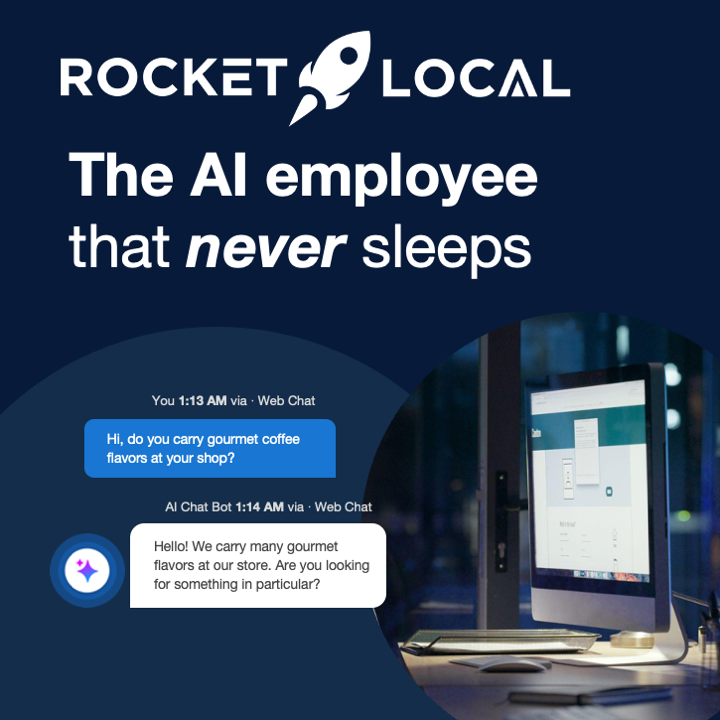In today’s fast-paced digital marketing world, managing various tracking codes and tags can be a real headache. Google Tag Manager (GTM) steps in as a handy solution, allowing you to handle all your tags without needing to dive into the code of your website. This tool not only saves time but also helps ensure your data collection is accurate and efficient. In this article, we’ll explore the google tag manager purpose and how it can streamline your marketing efforts, making your life a whole lot easier.
Key Takeaways
- Google Tag Manager simplifies the management of tracking codes, allowing marketers to deploy tags easily without coding.
- Using GTM can improve the accuracy of your data collection, reducing errors and discrepancies in tracking.
- Integrating GTM with other Google services enhances data insights, making it easier to analyze and optimize marketing strategies.
Exploring The Google Tag Manager Purpose

Understanding Tag Management
Okay, so what’s the deal with tag management? Basically, it’s all about making your life easier when it comes to tracking stuff on your website. Instead of messing around with code every time you want to add or change a tracking pixel, you use a tag management system (TMS) like Google Tag Manager (GTM). Think of it as a central hub for all those little snippets of code – tags – that track user behavior, conversions, and all sorts of other important data. It’s pretty neat, actually.
Tag management is like having a universal remote for all your website tracking. You can control everything from one place without having to dig into the code.
With GTM Manager, you can quickly add or modify tracking codes without needing to rely on developers. This reduces the time it takes to deploy marketing campaigns and implement changes.
Benefits of Using GTM
Why should you even bother with GTM? Well, there are a bunch of good reasons. For starters, it saves you time and effort. No more waiting for developers to add or tweak tags. You can do it yourself! Plus, it helps keep your website code clean and organized. Here’s a quick rundown:
- Simplified Tag Deployment: Easily add and update tags without coding.
- Improved Website Speed: As GTM loads tags asynchronously, it maintains optimal performance, improving user experience and potentially boosting SEO rankings.
- Better Data Accuracy: Centralized tag management reduces errors and inconsistencies.
It also integrates nicely with other Google services, like Google Analytics and Google Ads. This makes it easier to track your marketing campaigns and see how they’re performing. Plus, GTM has built-in testing tools, so you can make sure your tags are working correctly before you publish them. It’s a win-win!
Integrating Google Tag Manager Into Your Strategy
Okay, so you’re sold on GTM, right? It’s time to actually get it working for you. It’s not as scary as it looks, I promise. Let’s walk through the basics of getting GTM set up and integrated into your overall marketing efforts. It’s all about making your life easier, and your data cleaner.
Setting Up Your GTM Account
First things first, you need a GTM account. Head over to the Google Tag Manager website and sign up. It’s pretty straightforward. You’ll need a Google account, obviously. Once you’re in, you’ll create what’s called a container. Think of a container as a bucket that holds all the tags for a specific website or app. Make sure you choose the right type of container (web, iOS, Android, AMP) for your project. You’ll then get a snippet of code that you need to paste into the <head> and <body> of your website. This is what connects your site to GTM. Don’t skip this step, or nothing will work!
Best Practices for Tag Implementation
Alright, you’ve got GTM installed. Now what? Here are some things I’ve learned over time:
- Plan before you tag: Don’t just throw tags in willy-nilly. Figure out what you actually need to track. What are your key performance indicators (KPIs)? What events are important for understanding user behavior? A little planning goes a long way.
- Use descriptive names: When you create tags, triggers, and variables, give them clear, descriptive names. "GA – Page View" is way better than "Tag 1." Trust me, future you will thank you.
- Test, test, test: GTM has a preview mode that lets you see which tags are firing (or not firing) on a page before you publish them. Use it! It’s saved me from countless headaches. You can use Google Display Network tips to improve your campaign performance.
- Version control is your friend: GTM automatically saves versions of your container. If you mess something up, you can easily revert to a previous version. It’s like having an "undo" button for your entire marketing setup.
- Keep it clean: Regularly review your tags and remove any that are no longer needed. A cluttered container is a recipe for confusion.
Implementing GTM is not a one-time thing. It’s an ongoing process of testing, refining, and optimizing. The more you use it, the better you’ll get at it. And the better you get at it, the more valuable it will become to your marketing efforts. Don’t forget to create engaging Google My Business posts to attract more visitors.
Maximizing Efficiency With Google Tag Manager
Advanced Features of GTM
Okay, so you’ve got the basics down. Now it’s time to really crank things up with some advanced GTM features. Think of it like unlocking the secret level in your favorite video game. We’re talking about things like data layer variables, custom event triggers, and using JavaScript to manipulate your tags.
- Data Layer: This is where you push information from your website into GTM. It’s like a backstage pass to all the juicy details of what’s happening on your site.
- Custom Event Triggers: Instead of just tracking page views, you can track specific actions, like button clicks or form submissions. This gives you way more insight into user behavior.
- JavaScript Variables: If you’re feeling adventurous, you can use JavaScript to create custom variables that pull in even more data. It’s a bit more technical, but the payoff is huge.
Using these advanced features might seem intimidating at first, but trust me, it’s worth the effort. You’ll be able to track just about anything you can imagine, and that data will help you make smarter marketing decisions. Plus, you can integrate Google Analytics for even better insights.
Common Mistakes to Avoid
Alright, let’s talk about some common pitfalls. Even experienced GTM users make mistakes, so don’t feel bad if you stumble. The key is to learn from them and keep improving. One of the biggest mistakes is not using the preview mode. Always, always test your tags before you publish them. Trust me, it can save you a lot of headaches. Another common mistake is not having a clear naming convention. When you have dozens of tags, triggers, and variables, it’s easy to get lost. Use descriptive names that make sense. Finally, don’t forget about version control. GTM keeps track of all your changes, so you can always revert to a previous version if something goes wrong. Website speed is also important, so make sure to optimize website speed to avoid slowing down your site.
Here’s a quick list of things to watch out for:
- Not using preview mode
- Poor naming conventions
- Ignoring version control
- Overcomplicating things (keep it simple!)
Using Google Tag Manager can really help you work smarter, not harder. It makes it easy to add and manage tags on your website without needing to change the code. This means you can track important data and improve your marketing efforts quickly. Want to learn more about how to boost your website’s performance? Visit our site for tips and tools that can help you succeed!
Wrapping It Up
So, there you have it! Google Tag Manager is a game changer for anyone looking to simplify their digital marketing. It takes the hassle out of managing tags, letting you focus on what really matters—your marketing strategy. Whether you’re a small business owner or part of a big team, GTM helps you keep everything organized and efficient. Plus, you don’t need to be a tech whiz to use it. With GTM, you can track your data accurately and make informed decisions without getting lost in the code. If you haven’t tried it yet, now’s the time to give it a shot. Happy tagging!
Frequently Asked Questions
What is Google Tag Manager and why should I use it?
Google Tag Manager (GTM) is a tool that helps you manage and add tracking codes on your website without needing to change the website’s code. It’s useful because it saves time and makes it easier to track data.
How do I set up my Google Tag Manager account?
To set up your GTM account, you first need to create an account on the Google Tag Manager website. After that, you create a container for your website, which will hold all your tags.
What are some common mistakes to avoid when using Google Tag Manager?
Some common mistakes include not testing your tags before publishing them, using too many tags which can slow down your site, and forgetting to keep your tags updated.